2nd Display on Logitech Tap Large Room Solution for Google Meet
- Published on
How hard can it be, two connect two Displays to hardware that is designed for large meeting rooms and often advertised in use with two displays? 🤔
The Lenovo Series One Meet Hardware for Medium Sized Rooms, we have, has two HDMI Outputs, unfortunately the Chromebox in the Large Room Bundle of Logitech only has one HDMI and one USB-C display output. So we had to find a solution to connect a second display to the Logitech Tap Large Room Kit.

image source: ctl.net
We didn't want to loose the Power Saving feature of the Meet Hardware we just got used to (see previous post). So we had to find a solution.
At first we tested a couple of cheap USB-C to HDMI cables we already used to connect pc monitors to our laptops. Like this one. But those didn't work.
I already knew that the power saving feature is based on the HDMI CEC Protocol. So I started looking for a USB-C to HDMI Adapter that supports CEC. Easier said then done, because as far as I know, USB-C is not really capable of passing through HDMI-CEC signals. I found the LogiLink USB-Adapter CUA0103. It advertised CEC compatibility in it's datasheet but unfortunately didn't work. Then I stumbled over the Accell adapter which claimed full compatibility with "Google Hangouts Meet". Digging deeper showed, that it was designed for a previous iteration of Chromebox (ASUS Chromebox 3) that also had a USB-C Display output in addition to an anchor screw.
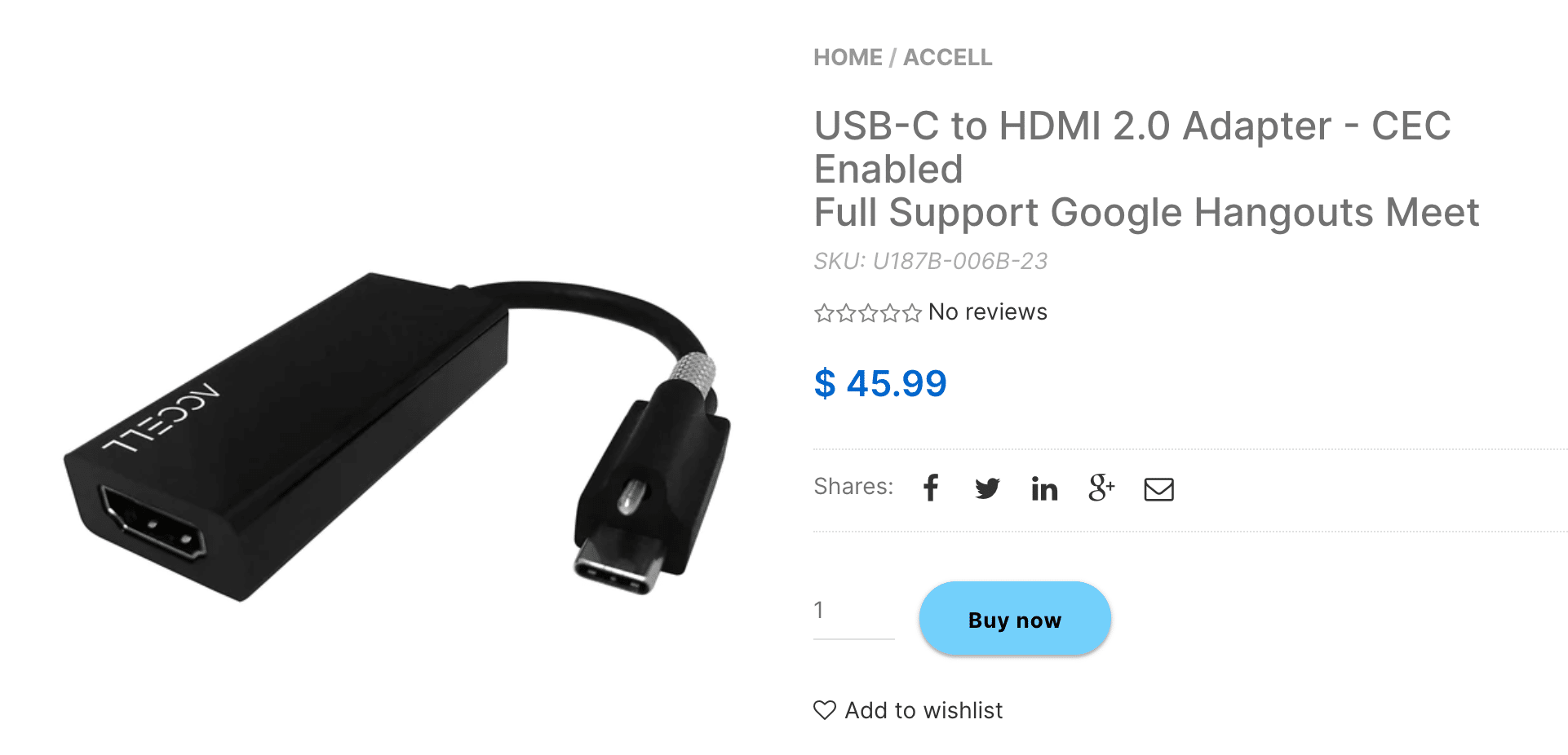
At first I couldn't find any seller that shipped outside the US, but then I found this one on Amazon. And to my surprise, it worked! 🎉
I don't know how they managed to get the CEC signals through the USB-C connection, but it works, so I am happy. I even ordered a second one, just in case the first one breaks and I can't find it anymore. Would be a shame to loose the power saving feature again and downgrade a hardware bundle that costs thousands of euros.